Table of Contents
The MikroTik Certified Network Associate MTCNA Exam certification is an entry-level credential that verifies your understanding of basic networking concepts and MikroTik RouterOS configuration. This certification is crucial for network engineers, IT professionals, and anyone looking to deepen their knowledge of MikroTik routers. This guide aims to help you comprehend the key topics covered in the MTCNA exam, ensuring you are well-prepared and confident on exam day.
1. Introduction to MikroTik RouterOS and RouterBOARD
1.1 MikroTik Overview
MikroTik is a Latvian company that produces networking equipment and software. The company is well-known for its RouterOS, a versatile and robust operating system designed for routing, firewall, bandwidth management, wireless access points, and much more.
1.2 RouterOS Fundamentals
RouterOS is the heart of MikroTik’s network solutions. It transforms regular PCs and MikroTik’s RouterBOARD hardware into dedicated routers. Understanding the core functions of RouterOS, such as routing, firewall, NAT, and VPN, is essential.
1.3 RouterBOARD Hardware
RouterBOARD is MikroTik’s hardware line that complements RouterOS. It includes a variety of devices, from small home routers to high-performance carrier-grade routers. Familiarity with different RouterBOARD models and their specifications will aid in selecting the right equipment for specific networking needs.
2. Understanding Network Fundamentals
2.1 OSI Model and TCP/IP Stack
The OSI model and the TCP/IP stack are foundational concepts in networking. The OSI model consists of seven layers: Physical, Data Link, Network, Transport, Session, Presentation, and Application. The TCP/IP stack simplifies this into four layers: Network Interface, Internet, Transport, and Application.
2.2 IP Addressing and Subnetting
IP addressing involves assigning unique addresses to devices on a network. Subnetting is dividing a larger network into smaller, manageable sub-networks (subnets). Understanding binary representation of IP addresses, subnet masks, and CIDR notation is crucial for network design and troubleshooting.
2.3 Networking Devices and Their Functions
Networking devices include routers, switches, hubs, and access points. Each device has a specific role in data transmission across networks. For instance, routers manage traffic between different networks, while switches connect devices within the same network.
3. Initial Configuration of MikroTik Devices
3.1 Connecting to a MikroTik Router
Connecting to a MikroTik router can be done via various methods, including Winbox (a GUI-based utility), SSH, Telnet, and the web interface. Winbox is particularly popular due to its ease of use and comprehensive features.
3.2 Basic Configuration Tasks
Basic configuration tasks include setting up IP addresses, DHCP servers, and static routes. Configuring DNS settings and ensuring proper connectivity is also part of the initial setup.
3.3 Backup and Restore Configurations
It’s crucial to know how to back up and restore router configurations. This ensures that you can recover from configuration errors or hardware failures quickly. RouterOS allows backups through the command line and Winbox.
4. Routing Fundamentals
4.1 Static Routing
Static routing involves manually configuring routes on the router. It is simple but not scalable for large or dynamically changing networks. Understanding how to add, modify, and delete static routes is fundamental.
4.2 Dynamic Routing Protocols
Dynamic routing protocols, such as RIP, OSPF, and BGP, allow routers to automatically discover and maintain routes. These protocols adjust to network changes dynamically. Familiarity with configuring and troubleshooting these protocols is essential for larger networks.
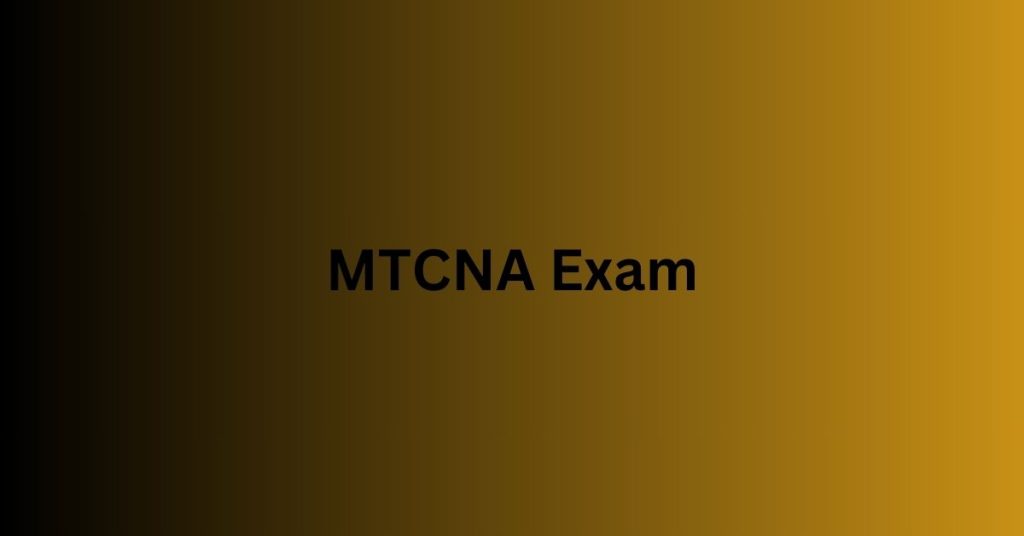
5. DHCP Configuration
5.1 DHCP Server Setup
A DHCP server dynamically assigns IP addresses to devices on a network. Configuring a DHCP server on RouterOS involves setting up address pools, lease times, and options such as gateways and DNS servers.
5.2 DHCP Relay
DHCP relay is used to forward DHCP requests from clients to a DHCP server located in a different network segment. This is useful in larger networks where a central DHCP server is used.
6. Bridging and Switching
6.1 Bridge Configuration
Bridging involves connecting two or more network segments at the data link layer. Configuring a bridge on RouterOS requires adding interfaces to the bridge and managing bridge settings such as spanning tree protocol (STP) to prevent loops.
6.2 VLANs
Virtual LANs (VLANs) allow the segmentation of a physical network into multiple logical networks. Configuring VLANs on MikroTik devices involves setting up VLAN IDs and tagging/untagging interfaces.
7. Wireless Networking
7.1 Wireless Standards and Frequencies
Understanding wireless standards (such as 802.11a/b/g/n/ac) and frequencies (2.4 GHz and 5 GHz) is fundamental. Different standards and frequencies offer varying speeds, ranges, and interference levels.
7.2 Configuring Wireless Interfaces
Configuring wireless interfaces on RouterOS involves setting SSIDs, security profiles (such as WPA2), and wireless modes (AP, station, etc.). It’s also essential to understand antenna alignment and channel selection for optimal performance.
8. Network Security
8.1 Firewall Basics
A firewall controls incoming and outgoing traffic based on predetermined security rules. RouterOS’s firewall uses a rule-based system where rules are evaluated sequentially.
8.2 NAT Configuration
Network Address Translation (NAT) allows multiple devices on a private network to share a single public IP address. Configuring NAT involves setting up masquerading for outbound traffic and port forwarding for inbound traffic.
9. Quality of Service (QoS)
9.1 Traffic Management
Quality of Service (QoS) prioritizes certain types of traffic to ensure reliable performance for critical applications. RouterOS provides various QoS mechanisms, such as queue trees and simple queues, to manage bandwidth and prioritize traffic.
10. Monitoring and Maintenance
10.1 Tools and Utilities
RouterOS includes various tools for network monitoring and troubleshooting, such as Ping, Traceroute, Bandwidth Test, and Torch. Understanding how to use these tools is essential for maintaining network health.
10.2 Logs and Reporting
Logs provide valuable information about the router’s activity and can help diagnose issues. RouterOS allows logging to local files, remote servers, or both. Configuring and understanding log entries is crucial for effective network management.
11. Practical Labs and Simulations
11.1 Setting Up a Lab Environment
Setting up a lab environment allows you to practice configurations and troubleshooting without impacting a live network. You can use physical MikroTik devices or virtual machines running RouterOS.
11.2 Real-World Scenarios
Simulating real-world scenarios, such as setting up a small office network or configuring a VPN, helps reinforce theoretical knowledge. Practical experience is invaluable in preparing for the MTCNA exam.
Conclusion
The MTCNA certification is a gateway to mastering MikroTik’s networking solutions. By understanding and mastering the key topics outlined in this guide, you’ll be well-prepared to tackle the exam and apply your knowledge in real-world networking environments. Remember, consistent practice and hands-on experience are crucial to success. Good luck with your studies and the MTCNA exam.
0. https://manybooks.net/user/mtcna-exam
1. https://www.yaarikut.com/user/aliaspours/about
2. https://www.ranker.com/writer/alias-pours
3. https://www.hometalk.com/posts/q-how-the-mtcna-exam-can-boost-your-it-career-44930065
4. https://www.eater.com/users/Somprood34
5. https://www.instructables.com/How-to-Ace-the-MTCNA-Exam-Top-Study-Tips/
6. https://www.trepup.com/@mtcnaexam
7. https://secure.hi5.com/profile.html?uid=6295114190
8. https://wellfound.com/u/mtcna-exam
9. https://www.kumu.io/Somprood34/mtcna-exam#untitled-map
11. https://community.atlassian.com/t5/user/viewprofilepage/user-id/5547666
12. https://stocktwits.com/Somprood34
13. https://www.noteflight.com/profile/5deef1a12bf6cccbcf547337732373de8dd6439d
14. https://www.symbaloo.com/profile/mtcnaexam
15. https://www.ques10.com/u/782144/mtcnaexam/
16. https://www.smule.com/AliasPours
17. https://www.free-ebooks.net/profile/1576037/mtcna-exam#gs.btygbg
18. https://storymirror.com/profile/d1v4a6or
20. https://os.mbed.com/users/somprood34/
21. https://republic.com/@mtcna-exam
22. https://www.truelancer.com/freelancer/mtcnaexam
23. https://www.studytonight.com/forum/how-to-master-networking-concepts-for-the-mtcna-exam
24. https://wemakeit.com/users/alias-pours
25. https://www.rockandpop.eu/clenove/alias_pours/profile/
26. https://cuchichi.es/author/somprood34/
27. https://www.pearltrees.com/somprood34/item622604187
28. https://somprood34.xobor.de/u1_Somprood.html
30. https://notabug.org/Somprood34
31. https://www.snipesocial.co.uk/posts/488845
32. https://www.montessorijobsuk.co.uk/author/somprood34/
33. https://aprenderfotografia.online/usuarios/somprood34/profile/
34. https://www.uannounceit.com/profile/AliasPours
35. https://www.eltianguisvirtual.net/?post_type=ad_listing&p=782007
36. https://www.coursera.org/user/f0d6593e2fd694fc0957b4f480619db9
37. https://www.biteyourconsole.net/author/somprood34/
38. https://www.atlasobscura.com/users/somprood34
39. https://villatheme.com/supports/users/somprood34/
40. https://www.thefuturescentre.org/author/mtcna-exam/
41. https://decidim.tjussana.cat/profiles/Somprood34/timeline
42. https://coolmomsrule.com/author/somprood34/
43. https://gbcame.org/community/profile/42907/
44. https://gravatar.com/mortallyshadowyaa0955fb03
45. https://www.triptipedia.com/user/Somprood34
46. https://cgmood.com/mtcna-exam
47. https://onlinevetjobs.com/author/somprood34/
48. https://www.checkli.com/somprood34
51. https://tannda.net/read-blog/73696
52. https://www.storeboard.com/mtcnaexam2
53. https://www.readomania.com/profile
54. https://www.bloggalot.com/profile/somprood34
55. https://www.bunity.com/mtcna-exam
56. https://guides.co/g/how-to-review-your-answers-on-the-mtcna-exam/407167
57. https://180degreehealth.com/180forums/users/somprood34/
58. https://sharing.clickup.com/9018411599/t/h/86epvyknd/AQCMBG9PLIJPFFK
59. https://coupons.jiujitsutimes.com/author/somprood34/
60. https://referrallist.com/profile/
61. https://en.pinkoi.com/user/gg_105877628436827201874
62. https://shikimori.one/Somprood34
63. https://code.antopie.org/Somprood34
64. https://www.schuhtausch.de/ads/how-to-manage-your-time-effectively-for-the-mtcna-exam/
65. https://www.best4discounts.com/author/somprood34/
66. https://pc.poradna.net/questions/3267220-how-to-study-for-the-mtcna-exam-with-limited-time
67. https://aboutnursernjobs.com/author/somprood34/
68. https://www.dnnsoftware.com/activity-feed/my-profile/userid/3205345
69. https://www.lingvolive.com/ru-ru/profile/c47729a1-ff64-4763-8d0f-a5d090e2a14b/translations
70. https://all4.vip/p/page/view-persons-profile?id=38358
71. https://app.geniusu.com/users/2494462
72. https://www.astrobin.com/users/Somprood34/
73. https://speakerdeck.com/somprood34
74. https://comicvine.gamespot.com/profile/somprood34/
75. https://akniga.org/profile/AliasPours/
76. https://hellobiz.in/how-to-get-the-most-out-of-mtcna-exam-prep-books-405926492
77. https://md.picasoft.net/s/evmBNpU5N
79. https://bizbuildboom.com/how-to-form-a-study-group-for-the-mtcna-exam/
80. https://equipifieds.com/author/somprood34/
81. https://we-xpats.com/en/member/7581/
82. http://ebuddiz.com//read-blog/25999
83. http://jobs.emiogp.com/author/Somprood34/
84. https://whoosmind.com/read-blog/21318
85. https://blog.rackons.in/how-to-understand-mtcna-exam-objectives
86. https://twikkers.nl/blogs/242649/How-to-Get-Feedback-on-Your-MTCNA-Exam-Preparation
87. https://wallazz.com/blogs/207574/How-to-Stay-Updated-on-MTCNA-Exam-Changes
88. https://energypowerworld.co.uk/read-blog/8860
89. https://www.songback.com/profile/3009/about
90. https://ezine-articles.com/members/somprood34/profile/
91. https://www.escapemotions.com/user/Somprood34/about
92. https://www.otava.me/blogs/69738/How-to-Prepare-for-the-Practical-Components-of-the-MTCNA
93. https://findaspring.org/members/somprood34/
94. https://eoovbook.com/read-blog/12003
95. https://phileo.me/blogs/191790/How-to-Use-MTCNA-Exam-Dumps-Ethically
96. https://www.techdirectory.io/new-york/3d-printing/mtcna-exam
97. https://daybyme.com/mtcna-exam
98. https://chatterchat.com/read-blog/408
99. https://pakians.com/blogs/100284/How-to-Take-Notes-Effectively-for-the-MTCNA-Exam
101. https://destaquebrasil.com/saopaulo/author/somprood34/
102. https://buddiesreach.com/how-to-create-a-productive-study-environment-for-the-mtcna-exam/
103. https://www.mixcloud.com/Somprood34/
104. https://alumni.myra.ac.in/read-blog/27628
105. https://hpad.dataone.org/s/eyDnYq-Jr
106. https://owntweet.com/go_669a61194de7f
107. https://scrapbox.io/MTCNAExam/Somprood34
108. https://www.fundable.com/user-927925
109. https://www.producthunt.com/@somprood34
110. https://theprepared.com/members/2YN05Drdqo/