Table of Contents
- Understanding the Fundamentals of Configuring Cisco NetFlow
- Exploring the Benefits of NetFlow for Network Monitoring
- Step-by-Step Guide to Implement and Test Cisco NetFlow
- Verifying and Troubleshooting Cisco NetFlow Configurations
Cisco NetFlow is a powerful network monitoring and analysis tool that allows network administrators to track and monitor traffic flows across their networks. It provides a comprehensive view of network traffic, allowing network administrators to detect and analyze potential threats, identify network performance problems, and optimize network operations. In this guide, we will discuss how to configure and verify Cisco NetFlow on a Cisco router. We will also explain the components of a NetFlow configuration, and provide tips on troubleshooting and monitoring.
Get Started with Setting Up Cisco NetFlow
NetFlow is a powerful tool for Cisco network administrators, allowing them to monitor the performance of their network, diagnose issues, and detect security threats. Setting up Cisco NetFlow on your network is a straightforward process that can be done in a few simple steps. First, you will need to configure NetFlow on the router. From the command line interface (CLI), use the following command to enable NetFlow: “ip flow-export version [version]”. This will enable NetFlow on the router. Next, you will need to configure the routers to export NetFlow data.
To do this, use the following command: “ip flow-export destination [IP-Address] [Port]”. Replace “IP-Address” with the IP address of the NetFlow collector and replace “Port” with the port number. Once the routers are configured to export NetFlow data, you will need to configure the NetFlow collector. This is usually done through the web interface of the NetFlow collector. You will need to configure the collector to accept the NetFlow data from the router. Finally, you will need to define the NetFlow exports.
This is done by specifying the data to be collected. The most commonly used data includes source and destination IP address, port numbers, and packet length. Once you have completed these steps, your Cisco NetFlow will be set up and ready to use. It is important to regularly review the data that is collected in order to ensure that your network is running optimally. Additionally, NetFlow can be used to detect security threats, so it is important to keep an eye on the data that is collected.
Understanding the Fundamentals of Configuring Cisco NetFlow
NetFlow is a protocol developed by Cisco Systems for network traffic monitoring and reporting on the performance of routers, switches, and other network devices. It gathers network flow data from routers and switches and stores and analyzes it for a range of network performance metrics, such as bytes and packets transferred, traffic volume, source and destination addresses, application protocol, and more. By leveraging this data, administrators can gain invaluable insight into network activity, enabling them to identify and address issues quickly and accurately.
To leverage the power of NetFlow, administrators must first configure their Cisco devices to export NetFlow data. This process involves several steps, including the following:
1. Configure the device to export NetFlow data. The device must first be configured to export NetFlow data to the collector. This includes setting the IP address of the collector, selecting the output format (NetFlow v5 or v9), and configuring what type of data should be exported.
2. Select the interfaces to monitor. Administrators must decide what interfaces to monitor and configure the device to export data from these interfaces.
3. Configure the flow record. The flow record defines the format of the data exported by the device and must be configured to match the collector’s requirements.
4. Configure the flow exporter. The exporter is responsible for sending the data to the collector and must be configured with the IP address of the collector, the port number to use, and other parameters.
5. Configure the flow monitor. The flow monitor is responsible for collecting statistics from the device. It must be configured with the flow record and the exporter, and the sampling rate for the data must be specified.
Once the device is configured to export NetFlow data, the data must be collected and analyzed to gain insights into network performance. This can be done using a NetFlow collector, such as the Cisco NetFlow Collector, which gathers the data from Cisco devices and stores it in a database for analysis.
By understanding the fundamentals of configuring Cisco NetFlow, administrators can leverage its powerful performance metrics to gain valuable insights into their network traffic and ensure optimal performance.
Exploring the Benefits of NetFlow for Network Monitoring
NetFlow is a powerful tool for network monitoring that can help businesses and organizations gain insight into their network activity. By collecting information about the flow of traffic across a network, it can provide detailed data that can be used to analyze, troubleshoot, and optimize network performance. NetFlow works by collecting data from routers, switches, and other network devices about the flow of traffic across the network. This data includes information such as source and destination IP addresses, port numbers, and packet sizes. The data is typically stored in an easily accessible database, allowing it to be analyzed in real time.
The primary benefit of using NetFlow is that it gives network administrators an in-depth look into the activity taking place across their networks. By understanding the number of connections, the amount of traffic flowing through the network, and the types of applications and services running, administrators can identify potential performance issues and determine what steps need to be taken to improve performance. NetFlow can also be used to detect and track malicious activity on the network. By looking at the source and destination of traffic, administrators can identify suspicious connections that may be indicative of malicious activity.
Additionally, the ability to track data over time allows administrators to quickly identify and respond to threats. Finally, NetFlow can also be used to troubleshoot network problems. By looking at the data collected by NetFlow, administrators can identify what is causing a particular issue and then take the appropriate steps to resolve it. In summary, NetFlow is an essential tool for network monitoring and troubleshooting. It can provide administrators with important information about the performance of their networks and help them quickly identify and respond to potential security threats. By leveraging the power of NetFlow, organizations can ensure their networks are running optimally and remain secure.
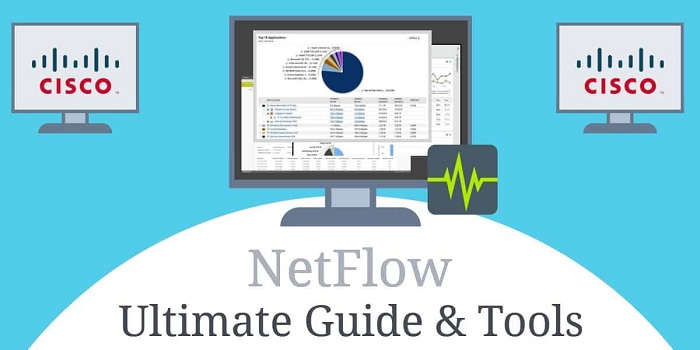
Step-by-Step Guide to Implement and Test Cisco NetFlow
Introduction Cisco NetFlow is an advanced network monitoring and traffic analysis tool that has been around since the 1990s. It provides powerful network visibility, allowing organizations to track how their network traffic is being used. NetFlow is widely used in network operations, security, and performance monitoring. This guide will provide a step-by-step overview on how to implement and test Cisco NetFlow in your network.
1. Prepare the Network Before you can start using Cisco NetFlow, you need to ensure that your network is properly configured. This includes ensuring that your network is properly segmented, that all devices are configured to use NetFlow, and that you have the necessary resources and software for data collection.
2. Install and Configure NetFlow Once your network is ready, you can begin installing and configuring NetFlow. Installing NetFlow is relatively straightforward, and can be done via the command line or through the Cisco IOS. Once installed, you can configure the NetFlow data collection parameters. This includes setting the sampling rate, setting the flow timeouts, and configuring the NetFlow collectors.
3. Collect and Analyze NetFlow Data Once NetFlow is installed and configured, you can begin collecting and analyzing NetFlow data. NetFlow data can be collected using a variety of tools, including the free version of ntop or commercial solutions such as Splunk. Once collected, the data can be analyzed to identify any potential problems or anomalies.
4. Test NetFlow Performance After you have collected and analyzed the NetFlow data, it’s important to test the performance of your NetFlow implementation. This can be done by running a series of tests to measure the accuracy and reliability of the NetFlow data. These tests can include measuring the flow accuracy, the flow rate, and the flow timeout. Conclusion Cisco NetFlow is a powerful tool for monitoring and analyzing network traffic. By following the steps outlined in this guide, you should be able to successfully implement and test Cisco NetFlow in your network. With the right setup, NetFlow can provide invaluable insights into the performance of your network.
Verifying and Troubleshooting Cisco NetFlow Configurations
NetFlow is an important component of Cisco’s network management strategy. It enables network administrators to gain valuable insights into network performance, security, and application usage. When properly configured, it can improve network visibility and provide valuable data for troubleshooting and optimization. Verifying Cisco NetFlow configurations is essential to ensure that the system is functioning correctly. To do this, administrators can use the Cisco IOS show commands to view NetFlow-related information, such as the source and destination addresses, the protocol type, and the number of flows.
Additionally, the show ip cache flow command provides a detailed look at the flow records and the show ip flow export command displays the status of the export process. If there is an issue with the NetFlow configuration, administrators can use the debug ip flow command to troubleshoot the problem. This command allows administrators to view the details of the NetFlow traffic, such as the source and destination addresses, the protocol type, and the number of flows. Additionally, the debug ip flow export command can be used to troubleshoot any issues with the export process. In addition to troubleshooting the NetFlow configuration, administrators must also ensure that the system is properly secured.
The Cisco IOS access-list command can be used to control traffic that is sent and received by the NetFlow system. Additionally, administrators can use the Cisco IOS logging command to log any suspicious activity that might indicate an attempted security breach. By following these steps, administrators can ensure that their Cisco NetFlow configurations are properly verified and troubleshooting any issues that might arise. With a well-configured and secure system, administrators can gain valuable insights into their networks and improve overall performance.
Final Thought!
Configuring and verifying Cisco NetFlow is essential for network administrators to ensure the reliability and security of their network. Having a proper configuration and verification of Cisco NetFlow can improve the performance of the network, reduce traffic congestion, and provide visibility into network traffic. By following the steps outlined in this article, administrators can easily configure Cisco NetFlow and verify its performance. With the proper configuration and verification of Cisco NetFlow, administrators can ensure that their network is well-protected and running optimally.
Comments (0)