Table of Contents
- Get Started with Shared Access Signatures (SAS) in Azure Storage
- Benefits of Utilizing Shared Access Signatures in Azure Storage
- How to Use Shared Access Signatures to Secure Your Data in Azure Storage
- Understanding SAS-Based Authorization in Azure StorageBest Practices for Implementing Shared Access Signatures in Azure Storage
Shared Access Signature (SAS) is an authentication mechanism used by Azure Storage to provide secure access to data stored in the cloud. It is a secure, time-limited URL or token that can be used to grant limited access to a storage account or an individual container or blob. SAS allows customers to grant access to their storage accounts without sharing or compromising their account keys. It allows customers to control who has access to their data, when they have access, and how much data they have access to. In this article, we will discuss the method of using SAS in Azure Storage and its benefits.
Get Started with Shared Access Signatures (SAS) in Azure Storage
Shared Access Signatures (SAS) are an important tool for controlling access to objects stored in an Azure Storage account. By using SAS, administrators can control access to data stored in Azure Storage without having to share an account access key. SAS provide granular control over who can access which objects, for how long, and what permissions they have. In order to use SAS, the first step is to create a storage account in the Azure portal. Once the storage account has been created, an administrator can create SAS tokens for each user or application that needs access. Each SAS token is associated with a specific set of permissions and an expiration date.
Once the token is created, it can be used to access the desired objects in the storage account. Creating a SAS token is easy and can be done in the Azure portal or using the Azure Storage SDK. In the Azure portal, an administrator can navigate to the desired storage account and select “Shared Access Signatures” under the “Settings” menu. Here, the administrator can create a new SAS token with the desired permissions and expiration time. Using the Azure Storage SDK, administrators can programmatically create and manage SAS tokens.
For example, an administrator can use the SDK to create a SAS token that grants read access to a specific container for a set length of time. Shared Access Signatures are a powerful feature of Azure Storage that give administrators the ability to control who has access to their data and for how long. By using SAS, administrators can ensure that only the right people have access to their data, while keeping their storage account access key secure.
Benefits of Utilizing Shared Access Signatures in Azure Storage
Shared Access Signatures (SAS) are an essential tool for organizations utilizing Azure Storage. SAS provide a secure method of granting limited access to objects within a storage account. This allows organizations to grant specific users access to only the data they need, without having to provide the user with the storage account's access key. This helps to ensure the security of the storage account, as the access key is not shared with unauthorized users. Benefits of using SAS with Azure Storage include:
Increased Security: By using SAS, organizations are able to grant access to storage resources without having to provide the storage access key. This prevents unauthorized access and helps to ensure the security of the storage account.
Flexible Access Control: SAS enables organizations to control access to resources within the storage account more precisely. This is because SAS grant access to resources on a granular level, which allows organizations to control which users can access which resources.
Automation: SAS can be easily automated, which allows organizations to set up access quickly and efficiently. This helps to save time and effort when granting access to resources.
Cost Savings: Organizations are able to save on costs by using SAS instead of providing storage access keys. This is because they no longer have to pay for the storage access keys that are associated with each user. Overall, the use of Shared Access Signatures in Azure Storage provides organizations with a secure and efficient way to grant access to storage resources. It also helps to save time and money, as well as ensure the security of the storage account.
How to Use Shared Access Signatures to Secure Your Data in Azure Storage
Shared Access Signatures (SAS) are an important security feature of Azure Storage that enables secure access to the data stored within. By using SAS, you can create secure and time-limited access tokens that can be used to grant users and applications access to specific data. This ensures that access is secure and controlled, and that unauthorized users cannot access the data. To use Shared Access Signatures, you must first create a storage account in Azure. Once the storage account is created, you can create a SAS token by using the Azure Storage resource provider in the Azure portal.
You will need to specify the storage account, the resources you want to grant access to, and the duration of the token. You can also set additional parameters to control the type of access that is granted, such as read-only or write-only. Once the SAS token is created, you can use it to securely grant access to the data stored in the storage account. You can share the token with users or applications, who can then use it to securely access the data. The token can also be used in an application or script, allowing you to securely access the data programmatically.
It is important to note that the SAS token expires after a set duration, so you will need to create new tokens periodically. Additionally, you should ensure that the tokens are not shared with unauthorized individuals, as this could compromise the security of the data stored in your storage account. Overall, Shared Access Signatures are an important security feature of Azure Storage that enables secure and time-limited access to data stored in the cloud. By using SAS tokens, you can control who has access to your data and ensure that only authorized users can access it.
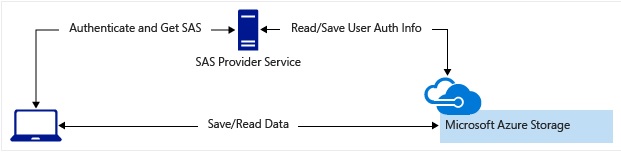
Understanding SAS-Based Authorization in Azure Storage
SAS-based authorization is an important security feature of Azure Storage, allowing users to grant access to their data on a granular level. By using a Shared Access Signature (SAS), users can provide secure access to their data without having to share the storage account key. This article will explain how SAS-based authorization works, and the benefits that it provides. A Shared Access Signature (SAS) is a signed URL that grants access to a user’s data in Azure Storage. The SAS contains a set of parameters, including an expiry time, start time, and permissions that define the scope of access for the user.
After generating an SAS token, users can then share the URL with other users, allowing them to access the data without having to provide the storage account key. SAS-based authorization provides several benefits. First, it allows users to limit access to their data. By specifying the start and expiry time of the token, users can control the timeframe that data is accessible. Additionally, users can also specify the type of access that is allowed, such as read-only or full control. This granular level of control makes it easier to manage access to data across multiple users. Second, SAS-based authorization also increases the security of the data.
By not having to share the storage account key, users can prevent unauthorized access to their data. Additionally, the SAS token is signed using the storage account key, so if the token is intercepted, it cannot be used to access the data. In summary, SAS-based authorization is an important security feature of Azure Storage that allows users to grant access to their data on a granular level. By using an SAS token, users can provide secure access to their data without having to share the storage account key. This feature also provides several benefits, such as increased security and granular control over data access.
Best Practices for Implementing Shared Access Signatures in Azure Storage
When using Azure Storage, Shared Access Signatures (SAS) are a great way to give temporary access to data in blob containers, queues, and tables. While Azure Storage does provide secure authentication and authorization options, implementing Shared Access Signatures can be a secure and convenient way to provide access to data without passing credentials. In order to ensure the best security practices when using SAS, there are several key steps to follow:
Limit Access: When creating a Shared Access Signature, it is important to limit access as much as possible. This means that the permissions of the signature should be as restrictive as possible. It is also important to ensure that the signature is limited to only the resources it needs to access and has an expiration time that is reasonable for the task at hand.
Use HTTPS: When using Shared Access Signatures, it is important to use HTTPS to ensure that the data is encrypted in transit.
Monitor Access: It is important to monitor access to the resources that are being accessed with a Shared Access Signature. This can be done using the Azure Storage logs or application logs.
Revoke Access: It is important to revoke access when it is no longer needed. This can be done by regenerating the Shared Access Signature or deleting it altogether. By following these best practices, organizations can ensure that their data is secure when using Shared Access Signatures in Azure Storage.
Quick Summary!
The use of Shared Access Signatures (SAS) in Azure Storage is a secure and efficient way to give access to data stored in the cloud. It is an easy way to control access to data and ensure data security. It also helps to reduce the amount of time and money spent on managing access control. With SAS, users can securely access data stored in Azure Storage without the need to manage individual accounts. This allows them to quickly access data and share it with other users in a secure manner.
Comments (0)